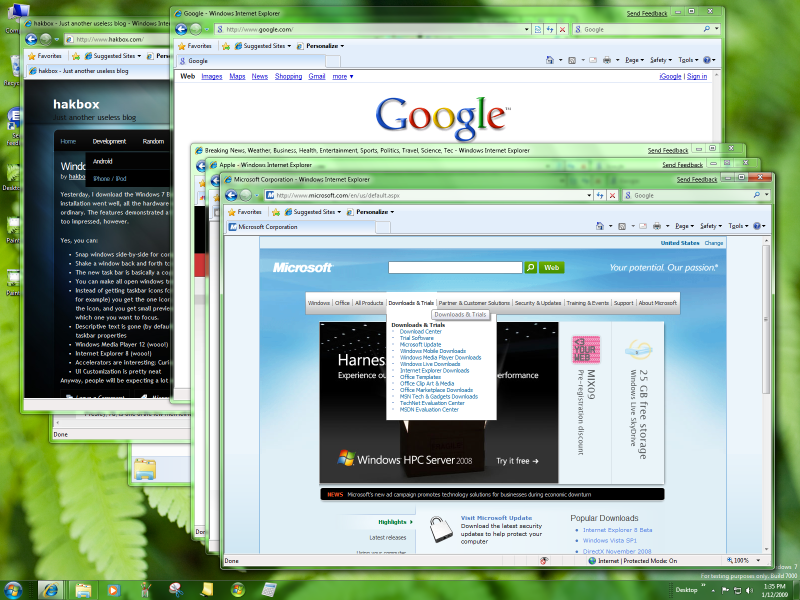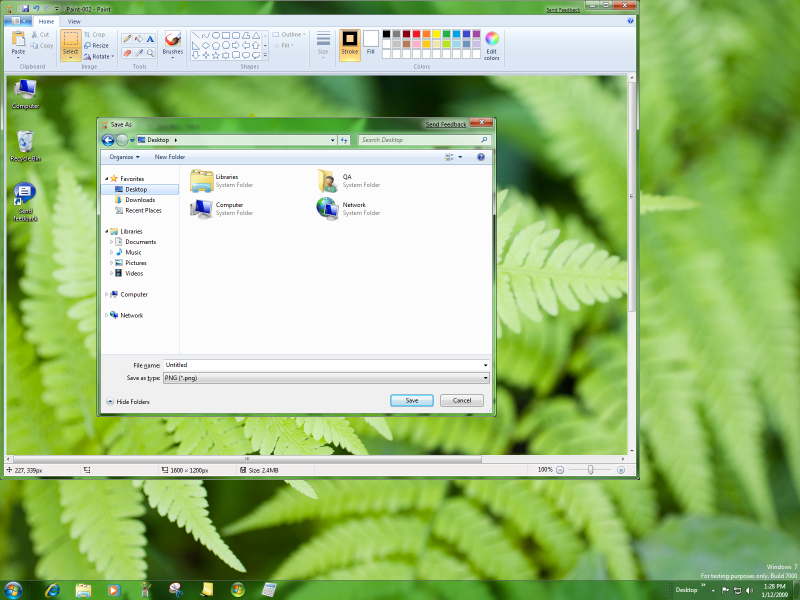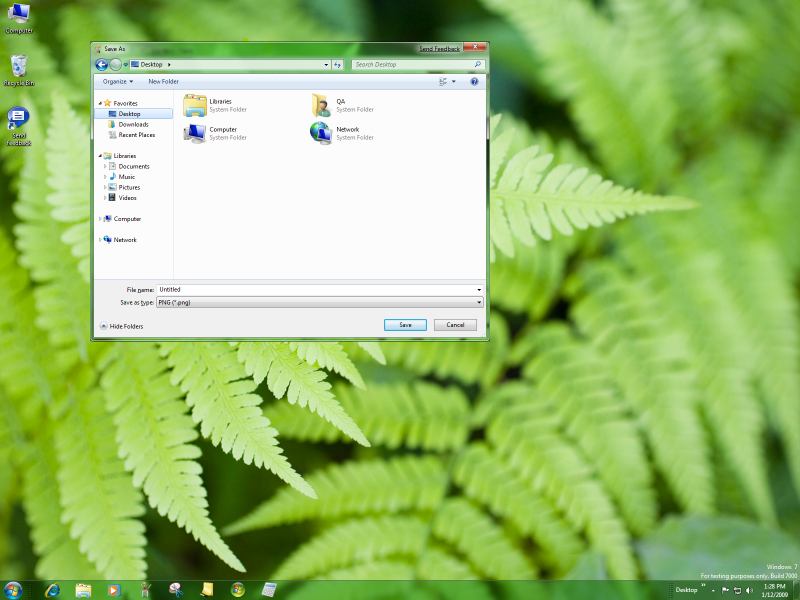Yesterday, I download the Windows 7 Beta and installed it on a Desktop, as well as a laptop. The installation went well, all the hardware worked post install without issue. Everything was quite ordinary. The features demonstrated at the CES are indeed there, and work well. I can’t say I’m too impressed, however.
Yes, you can:
- The new task bar is basically a copy of Apple dock. One icon manages all open instances of that application, and you get a preview of all instances by hovering over the icon. Descriptive text is gone (by default) on the taskbar icons, but you can enable it if you wish via taskbar properties
- You can make all open windows transparent so you can see the desktop. This feature is neat if you have a messy desktop with a lot of icons (like I do).
- Instead of getting taskbar icons for every single instance of an application (8 IE windows open for example) you get the one icon, which basically manages all the open windows. Highlight the icon, and you get small previews of each window across the bottom, and you can select which one you want to focus.
- Snap windows side-by-side for comparison by dragging them to the left and right sides
- Shake a window back and forth to minimize and restore all other windows
- Windows Media Player 12 (wooo!)
- Internet Explorer 8 (wooo!)
- Accelerators are interesting; Curious to see how useful it will turn out to be.
- UI Customization is pretty neat
- Paint finally gets an update! More on this once we play around with it.
- Wordpad finally gets an update! More on this once we play around with it.
Anyway, people will be expecting a lot more than what they are getting.
Screenshots: