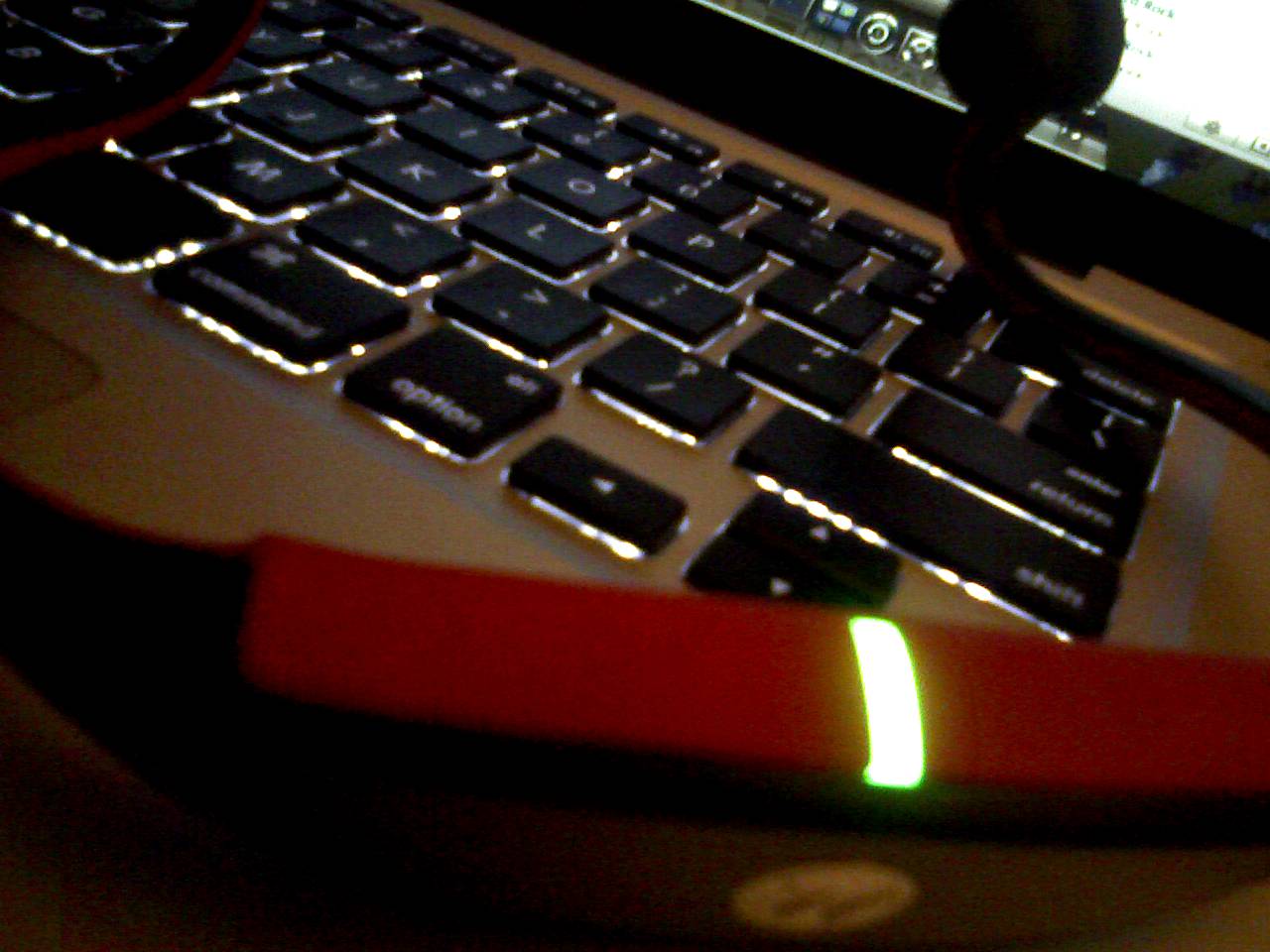 Getting static on your bluetooth headphones while playing music via iTunes? Are you sure you are using A2DP (sorry, I had to ask!) I recently pulled my S9s out of retirement to try them out on the new MacBook. Expecting nothing less than a perfect experience, I was surprised at the quality of the audio. Once iTunes had been fired up, I heard music, but also a lot of static and crackling. It was using A2DP as I did have stereo output. After some googling and reading quite a few posts from angry people on the Apple forums, I found some suggestions on how to resolve this. It sounds strange, but it did make a difference in the amount of static.
Getting static on your bluetooth headphones while playing music via iTunes? Are you sure you are using A2DP (sorry, I had to ask!) I recently pulled my S9s out of retirement to try them out on the new MacBook. Expecting nothing less than a perfect experience, I was surprised at the quality of the audio. Once iTunes had been fired up, I heard music, but also a lot of static and crackling. It was using A2DP as I did have stereo output. After some googling and reading quite a few posts from angry people on the Apple forums, I found some suggestions on how to resolve this. It sounds strange, but it did make a difference in the amount of static.
When you add the bluetooth headphones, select Headset from the list, rather than Any (yup, Headphones isn’t listed). This will setup your S9s as Headset and Headphones. Once OS X is done with the pairing, turn off your headphones. Select “Use as Headphones” from the gear icon, or from the bluetooth icon. Turn on the headphones. Fire up iTunes and listen to some tunes.
I have to stress that there still is static, just not as much as before. Foward, Back, Play/Pause, Volume all work of course.
1/9/2008: Update
I’ve recently tried the headphones while playing a few games (Spore, World of Warcraft). There is definitely much less static. I wonder if the static is directly related to iTunes…
I read about it some days ago in another blog and the main things that you mention here are very similar